Updating Jersey Numbers
THIS CAN ONLY BE DONE ON YOUR LOCAL CLUB GOALLINE WEBSITE (NOT ON THIS WEBSITE, unless the team roster is maintained here - that is never the case for SUMMER play)!
If you have been given authority to update team player jerseys the steps below explain how to do this. Contact your club Goalline website administrator to have a login set up for your team.
If you have been given authority to update team player jerseys the steps below explain how to do this. Contact your club Goalline website administrator to have a login set up for your team.
1. Visit www.highlandsoccer.ca or your own local Club Goalline website)
2. Click on the LOGIN button (top right hand side of screen)
3. Enter the user name and password which you have been provided with (Requires Upper Case)
NOTE: If you are a manager/team official for more than one team, you may first need to use the team/league drop down menus found at top right to choose the team you want!
You should see a Team Admin tab in the main menu. Click on it and you should see Edit Players On Roster. Click on that link
NOTE: If you are a manager/team official for more than one team, you may first need to use the team/league drop down menus found at top right to choose the team you want!
You should see a Team Admin tab in the main menu. Click on it and you should see Edit Players On Roster. Click on that link
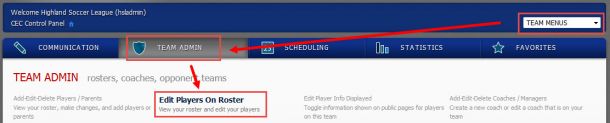
4. You should now see a list of the current roster. Click on the Edit button next to the player you want to update:


NOTE - Do NOT click on Release or the player will be deleted from your team!
WARNING: You can make virtually any change here! You should never add or delete a player (but updating other player info that you see is wrong is OK).
5. Update the player jersey number as shown here - find the player, click Edit, Change the No. value, click Save Changes.
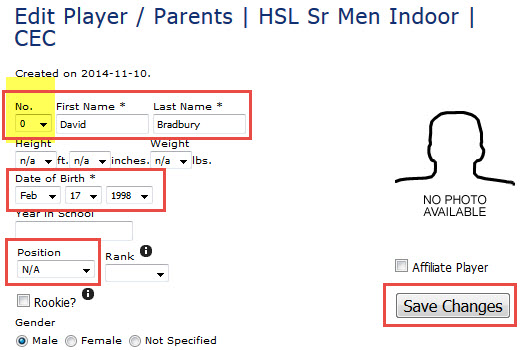
You can update the other items outlined in red above if you want. Click on Save Changes when done.
Repeat this for all players.
If you have any question, email hsl@highlandsoccer.ca
5. Update the player jersey number as shown here - find the player, click Edit, Change the No. value, click Save Changes.
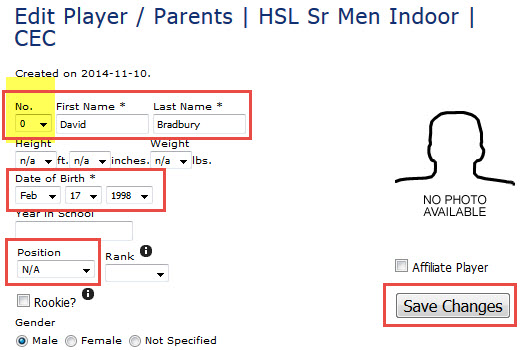
You can update the other items outlined in red above if you want. Click on Save Changes when done.
Repeat this for all players.
If you have any question, email hsl@highlandsoccer.ca

 Email
Email Print
Print
